We use cookies on our website to help you navigate efficiently and perform certain functions. A Cookie is a small piece of data (text file) stored on your computer or mobile device by your web browser. We may use Cookies to personalize the content that you see on our Website and to identify the areas of our Website that you have visited.Those cookies are set by us and called first-party cookies. We also use third-party cookies that help us analyze how you use this website, store your preferences, and provide the content and advertisements that are relevant to you and aide our marketing efforts. Most web browsers can be set to disable the use of Cookies. However, if you disable Cookies, you may not be able to access functionality on our Website correctly or at all.
Necessary cookies are required to enable the basic features of this site, such as providing secure log-in or adjusting your consent preferences. These cookies do not store any personally identifiable data.
Functional cookies help perform certain functionalities like sharing the content of the website on social media platforms, collecting feedback, and other third-party features.
Analytical cookies are used to understand how visitors interact with the website. These cookies help provide information on metrics such as the number of visitors, bounce rate, traffic source, etc.
Performance cookies are used to understand and analyze the key performance indexes of the website which helps in delivering a better user experience for the visitors.
Advertisement cookies are used to provide visitors with customized advertisements based on the pages you visited previously and to analyze the effectiveness of the ad campaigns.
In addition to cookies, some information may automatically be collected as you browse our Website, such as type of browser, operating system, domain name or IP address.
The client, a Construction Service Provider, asked the TresVista team to migrate contracts from an existing CRM system stored in an unstructured format to a highly structured format in the client’s proprietary CRM system using Excel templates. This migration was required to organize the unstructured data from their sales team to make it ready for the efficient consumption of the client’s stakeholders.
To migrate contracts from existing CRM system stored in an unstructured format to a highly structured format in the client’s proprietary CRM system using Excel templates
The TresVista team followed the following process:
• The team was provided access to the client’s Salesforce CRM having a repository of 2,500+ scanned PDF contracts signed between our client and various government and municipal bodies
• Given the contracts were scanned copies, the team read various clauses to find information including client name, location, contract termination notice period, services offered, fee schedule, and assignment rights and change of control
• The final output was shared in a comma-delimited CSV format to enable the client to seamlessly upload the data onto their CRM
The major hurdle faced by the team was to deal with a large amount of unstructured data and a lack of standardization of contracts. The scanned documents made the data unrecognizable. Also, interpreting legal language and unwanted paragraph spacing which emerged from copying information from PDFs to Excel were also a few other challenges.
The team overcame the hurdle of unrecognizable scanned documents by using the OCR tool. Further, the challenge of interpreting legal language was achieved by extensive secondary research on contracts, and unwanted paragraph spacing in Excel from copying information from PDFs was resolved by running the given code on Notepad++.
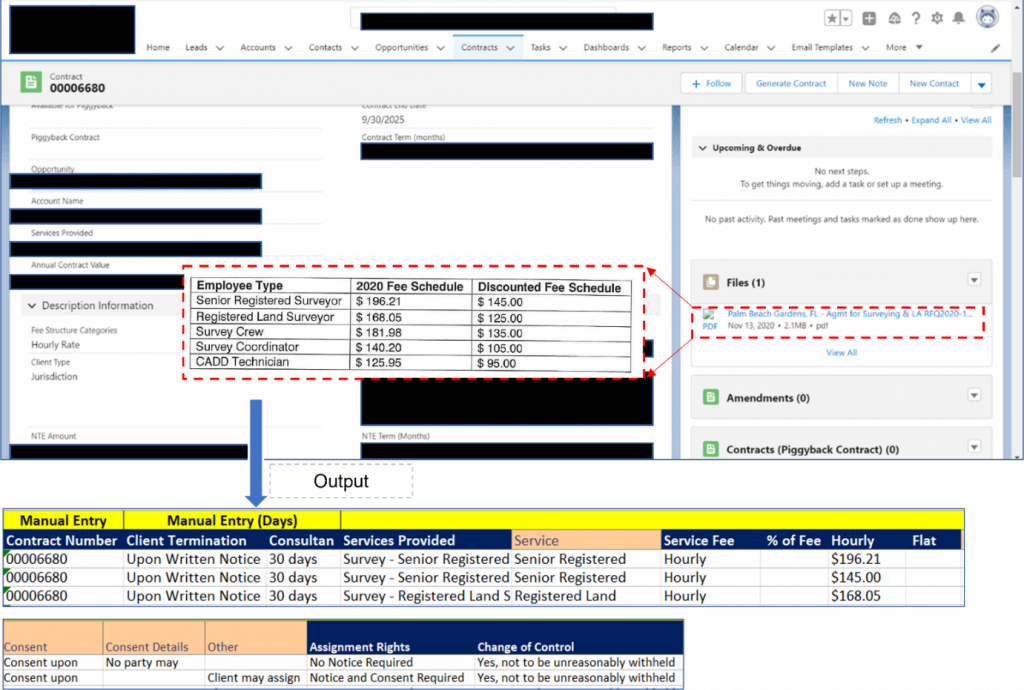
The team used Notepad++ software to provide the client with ready-to-upload CSV comma-delimited files. Three FTEs worked on this request, and hence uniform knowledge was shared across the team to get consistency in the output. The team also understood the terms and clauses of contracts with governmental bodies. This project helped the team upskill their project management skills, understand due diligence for contracts, and effective use of tools added value and helped increase efficiency.